How to Slim Your Wallet (Cash & Loyalty Card Tips)
Wallets. We need them to carry around our cash, our coins, ID, credit cards, and loyalty cards. But how can we slim back? How can we reduce the bulkiness and the weight in our pockets? This used to be my wallet. Big, bulky, thick. It felt uncomfortable and chances are you could probably see it in my pocket a mile away.
So here are my 2 tips for slimming back: Number 1: Reduce the amount of plastic.
Reduce the amount of plastic
Reduce the number of cards that you carry in your wallet on a day to day basis. Can you get by with just 7 essential cards? 7 or fewer. Chances are that is going to drastically reduce the amount of bulk in your wallet. If you can't, I suggest using an app such as CardStar.
Use an app
CardStar allows you to scan in any card that has a bar-code and then you can use it at checkout. As long as it has a bar-code, such as a loyalty card, a library card, anything with a bar-code, you can put it into your smartphone.
Slim wallet design
Second tip: Consider investing in a slim wallet design. I'm a big fan of Bellroy. I currently use one of their slim wallets. They are designed to fold flat. They are designed to be very, very thin. I even like the fact that they have designed it so that they have only 3 key cards at the
Conclusion
front of the wallet. They have other places where you can store additional cards. But even their design of where to store cards have been very, very efficient. So, 2 tips: One, cut back on the number of plastic and number two, consider purchasing a slim wallet. Until next time, it's very simple.
How to Get All the Toothpaste Out of the Tube (Bathroom Tip)
Toothpaste—we've been producing it in tube format since the year 1880, and ever since that time, we've had this same problem: trying to squeeze all of that toothpaste out of the tube.
You know what I'm talking about—you get near the end of your tube of toothpaste, and you keep pinching, you keep squeezing, and thinking, "I know there's more in there."
Well, today I've got a tip to help you solve that problem. You probably already have this tool in your kitchen—it's a plastic bag clip. And if you have one of the larger kinds, you can open it up, squeeze it on the end of your tube of toothpaste, and then just gently roll it down the side.
Not only will it squeeze all of the toothpaste up to the top, but it stays in place. Now you can get all of that wonderful toothpaste out of the tube.
Until next time, it's very simple.
Pomodoro is the Italian word for tomato. It's also the name of a very powerful time management technique. Here's how it works.
Step number one: be very specific about what you want to accomplish.
Featured Videos: Get Organized Today
Mastering Gmail: How to Add Notes & Due Dates
Unearth the secrets of Gmail to transform your email management. This video uncovers a special tip that most Google users don't know but will change the way you look at your inbox.
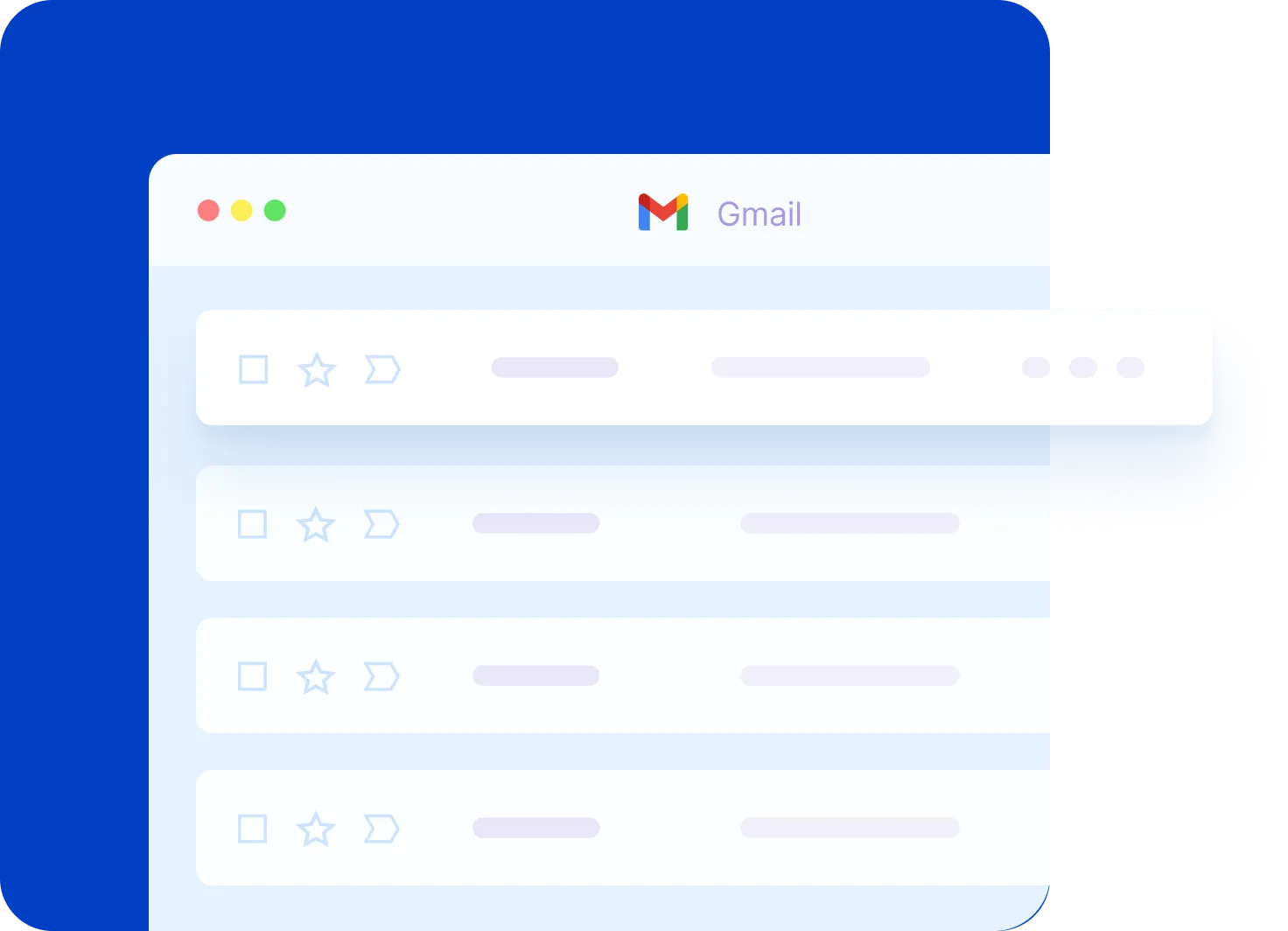
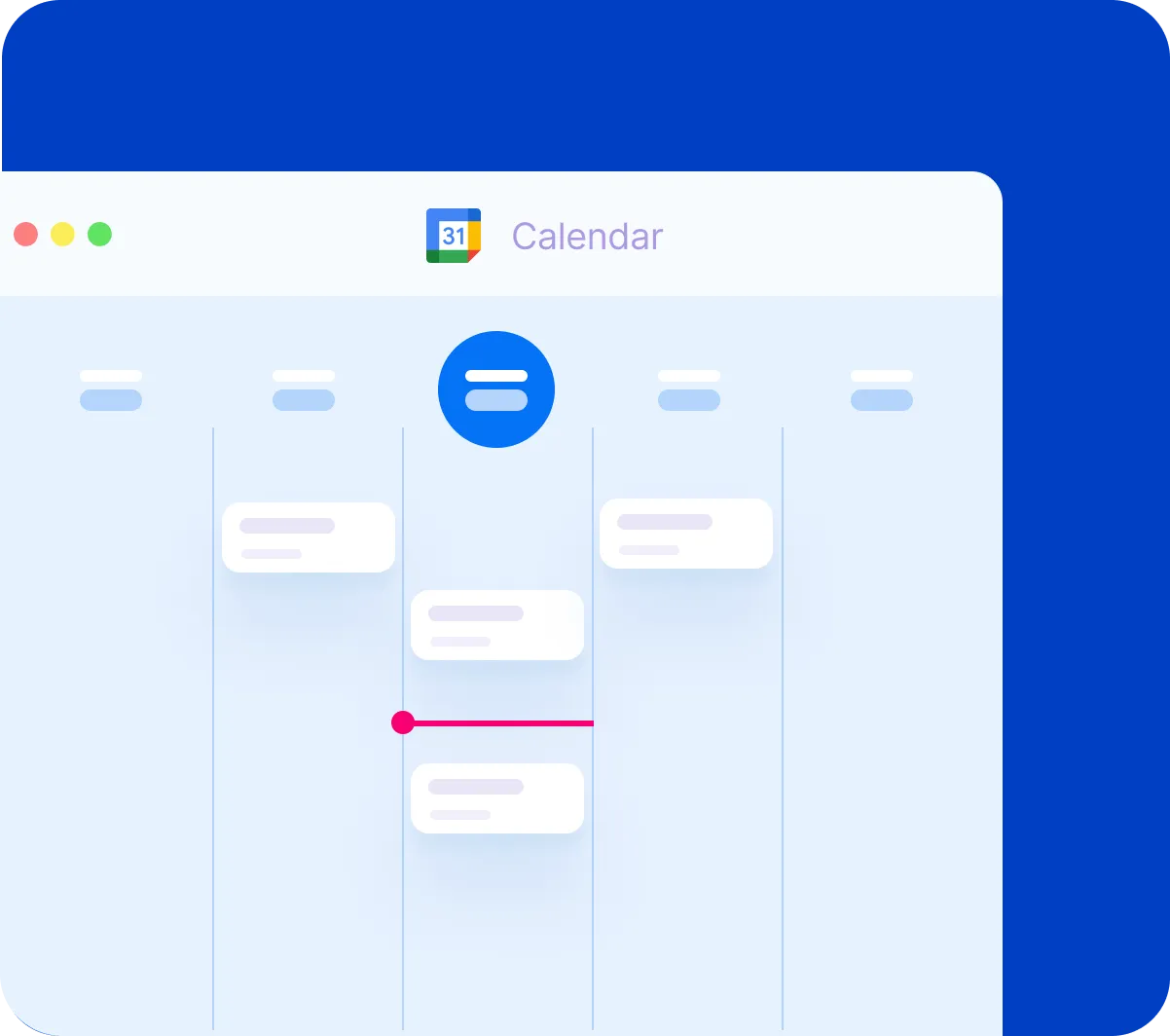
Google Calendar Essentials: Schedule Like a Pro
Are you new to Google Calendar or just need a refresher? From adding and editing events to managing multiple calendars and adjusting notifications, this video covers everything you need to know!
Google Drive for Desktop: A Step-by-Step Tutorial
Want to access your Google Drive files directly from your computer without opening your browser? In this video, I cover everything from installing the app to syncing folders and managing your files efficiently.





